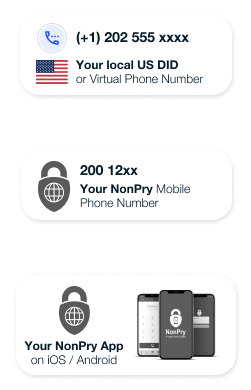Virtual PBX telephony features
Limitless, borderless, premium telephony experience
In addition to being extremely secure and unable to be intercepted by third parties, PTechnology has telecommunications capabilities that offer a complete solution for even international enterprises.